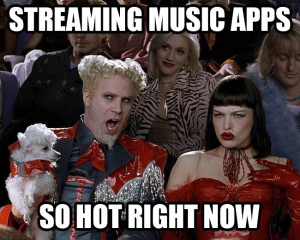 Now that it’s the future, there’s no reason to plug your phone into a computer and put music files on it. All of the music in the world is floating through the air, just waiting to be plucked. Now it’s just a question of which service do you use? As a former Android phone user, I was a big proponent of Google Play Music. Like many Android users, I was a pretentious asshole that was ahead of the curve and signed up for Play Music when it was only $7.99/month, before it jumped to $9.99/month, and was grandfathered in. Sweet deal. Unfortunately, Play Music doesn’t play well (no pun intended) with other platforms, such as Windows Phone and iPhone. Enter, CloudMuzik!
Now that it’s the future, there’s no reason to plug your phone into a computer and put music files on it. All of the music in the world is floating through the air, just waiting to be plucked. Now it’s just a question of which service do you use? As a former Android phone user, I was a big proponent of Google Play Music. Like many Android users, I was a pretentious asshole that was ahead of the curve and signed up for Play Music when it was only $7.99/month, before it jumped to $9.99/month, and was grandfathered in. Sweet deal. Unfortunately, Play Music doesn’t play well (no pun intended) with other platforms, such as Windows Phone and iPhone. Enter, CloudMuzik!
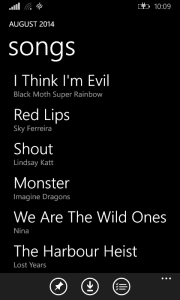 CloudMuzik is not free, it’s $1.29. It provides a decent bridge to your Play Music account, but there are two glaring problems, for me at least – if you pay for Play Music you have access to the entire Play library – using this app, you only have access to your library. Now, you can add songs and albums to your library (via the web or an Android device) and then it will be accessible, but the freedom to search for any song is gone. You’re segregated to the music in your library. That and for some reason, it doesn’t link up you “Thumbs Up” playlist, just a minor inconvenience. The app is pretty good otherwise, although it does crash or lock up from time to time. Caching songs doesn’t work as well as it should. In the native Play Music app, you can save music onto your device for offline access – something vital if you live in an area of the world where you are underground for part of your commute everyday (and have no data connectivity), which I happen to be. Play Music shows you the progress of saving a playlist or music. This app just wants you to take it on good faith that the music is caching, and it seems like sometimes it just doesn’t. The programmer recently posted an update saying that an improved version of this app is in the works – I look forward to seeing if the functionality expands. In short, I’m a fan.
CloudMuzik is not free, it’s $1.29. It provides a decent bridge to your Play Music account, but there are two glaring problems, for me at least – if you pay for Play Music you have access to the entire Play library – using this app, you only have access to your library. Now, you can add songs and albums to your library (via the web or an Android device) and then it will be accessible, but the freedom to search for any song is gone. You’re segregated to the music in your library. That and for some reason, it doesn’t link up you “Thumbs Up” playlist, just a minor inconvenience. The app is pretty good otherwise, although it does crash or lock up from time to time. Caching songs doesn’t work as well as it should. In the native Play Music app, you can save music onto your device for offline access – something vital if you live in an area of the world where you are underground for part of your commute everyday (and have no data connectivity), which I happen to be. Play Music shows you the progress of saving a playlist or music. This app just wants you to take it on good faith that the music is caching, and it seems like sometimes it just doesn’t. The programmer recently posted an update saying that an improved version of this app is in the works – I look forward to seeing if the functionality expands. In short, I’m a fan.
Thankfully, Nokia has this awesome little app called “MixRadio.” MixRadio is a lot like Pandora, except better, because it doesn’t suck (you know, because Pandora sucks). There are no ads. You can make stations based on artists or genres, or play an eclectic mix based on artists you have favorited. You can also save mixes for offline play, again, crucial feature when you have no network access for portions of the day. Did I mention that it’s free? There is a paid version of the app, for $3.99/month that adds some useful 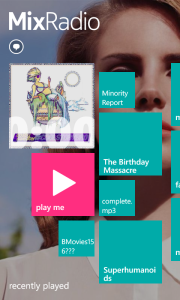 features – such as unlimited skips (usually you’re stuck with 6/hour), higher quality audio, greater number of offline mixes (I don’t know what the free limit is because I have yet to hit it), and multi-device access. I don’t really want to subscribe to more than one service, but if I weren’t a Play Music subscriber already, I’d definitely sign up for this. $3.99 a month is a very reasonable price. If this service were multi-platform, I might be more inclined, but it’s Windows Phone only. (Handcuffing myself to a platform specific service has been an eye-opener.) The free version suffices for what I need it to do. It fills the void of what I used to use Play Music for: driving or trying to find some new tunes. Again, I’m a fan.
features – such as unlimited skips (usually you’re stuck with 6/hour), higher quality audio, greater number of offline mixes (I don’t know what the free limit is because I have yet to hit it), and multi-device access. I don’t really want to subscribe to more than one service, but if I weren’t a Play Music subscriber already, I’d definitely sign up for this. $3.99 a month is a very reasonable price. If this service were multi-platform, I might be more inclined, but it’s Windows Phone only. (Handcuffing myself to a platform specific service has been an eye-opener.) The free version suffices for what I need it to do. It fills the void of what I used to use Play Music for: driving or trying to find some new tunes. Again, I’m a fan.
Spotify up to yesterday, literally yesterday (at the time I’m writing this), required a premium account to access the mobile app – you know, that thing that all other phones were given the capability of doing. Spotify finally opened up the app to free users, touting that Spotify is now free to use on Windows Phones! People were obviously confused by this… what do you mean “free to use?” All it meant was that you could now use Spotify without paying for it on Windows Phone. Anyway, Spotify is ok, but I’m not a fan. I’ve never been too happy with Spotify, there are ads, artists don’t get compensated well. It’s a solid app and I’m sure Spotify users will like it. It works. I just won’t use it, but it’s worth noting that it’s one of the choices. It is a cross-platform app, which is what I was clambering for in the last paragraph.
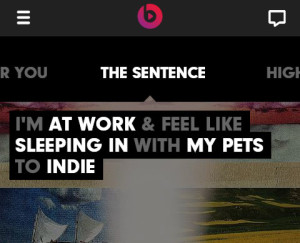 I’ve decided to give Beats Music a try while writing this update, I’ll have an update on that soon. So far, it has a pretty extensive library and functionality. It doesn’t seem to have the ability to generate a playlist from a song, something I have come to rely on with various other services. It has a fairly useless feature that allows you to construct a sentence to create a playlist, but I haven’t found this to be anything more than a gimmick. Other than Spotify, however, this is probably the closest thing to Play Music that one can get on a non-Android device and it really deserves a fair shake. It costs $9.99/month or $99.99/year (which comes out to about $8.33/month), which is close to what I pay for Play Music right now – making it much more comparable and appealing.
I’ve decided to give Beats Music a try while writing this update, I’ll have an update on that soon. So far, it has a pretty extensive library and functionality. It doesn’t seem to have the ability to generate a playlist from a song, something I have come to rely on with various other services. It has a fairly useless feature that allows you to construct a sentence to create a playlist, but I haven’t found this to be anything more than a gimmick. Other than Spotify, however, this is probably the closest thing to Play Music that one can get on a non-Android device and it really deserves a fair shake. It costs $9.99/month or $99.99/year (which comes out to about $8.33/month), which is close to what I pay for Play Music right now – making it much more comparable and appealing.
I know there are dozens of other apps, things like Rdio, IHeartRadio, Slacker, etc. that are also available, but these have never impressed me. They seem to just flounder in a genre rather than deciphering of what songs an end user will enjoy.
One important thing that I’ve learned while using Windows Phone – format support is very limited. I have yet to find a decent media player that plays audiophile quality music, like Ogg Vorbis or FLAC. They aren’t natively supported. There is one app that can play these formats, simply called “Flac,” but for some odd reason only plays from OneDrive, not from the local phone storage. Hurting me.
